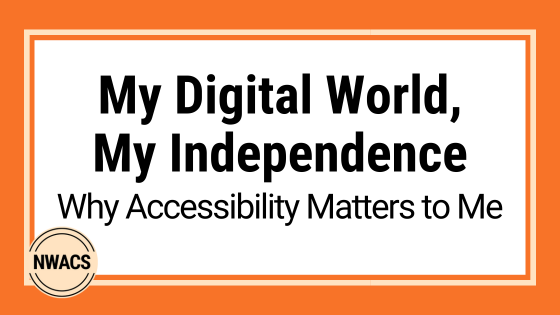by Esther Klang, CPAAC (Certified Professional in Accessibility Core Competencies); NWACS Board Member
reading time: 3 minutes
The views expressed in this post are those of the author and do not necessarily reflect the views and policies of NWACS. No endorsement by NWACS is implied about any device, manufacturer, resource, or strategy mentioned.
Digital Accessibility
Digital accessibility isn’t just a legal rule or a checklist—it’s personal. It helps me show up fully in the world, with both privacy and control. It allows me to tell my story, seize opportunities, and take action on my own in a world that often overlooks people like me.
I’m a quadriplegic woman, which means I can’t move my arms or legs on my own. But online—on my phone or computer—I can be independent. These are the only spaces where I have full privacy and can make my own choices. It often takes me longer to do tasks, but I still do them myself. I’m proud of that independence. You can read more about this on my website in a post called “The Necessity of Technology Access”.
My Story and the Tools I Use
Hi, I’m Esther Klang. I’m 30 years old. When I was 10, I had surgery to remove a brain stem tumor. Since then, I’ve lived with quadriplegia, shallow breathing, vocal cord paralysis, and a tracheostomy. I also have a speech disability and use augmentative and alternative communication (AAC) to express myself.
quadriplegia: paralysis of both the arms and legs
tracheostomy: an opening (surgically made) through the neck to allow air to get to the lungs
Communication is a big part of my life. I talk more about that in my USSAAC Speak Up blog post, “The Importance of Communication”. However, today I want to focus on digital accessibility and its importance.
Digital accessibility means designing websites, apps, and other online tools so everyone — including people like me who use assistive technology — can use them. This includes tools like screen readers, switch devices, and other supports. Accessibility adheres to standards such as the Web Content Accessibility Guidelines (WCAG).
Here are some of the tools I use to connect with the digital world:
Sesame Enable – Head-tracking software that lets me move a pointer using my head
Augmental’s MouthPad – A retainer-like device I control with my tongue or head
Voiceitt – A speech-to-text tool that works with unclear or non-standard speech
On-screen keyboard – I type by choosing one letter at a time using head movements
Speech Assistant & ElevenLabs – Help me speak more clearly in audio or video formats
The Challenges I Face Every Day
Despite these tools, I still face numerous digital barriers. Here are a few:
Passwords – It takes me many tries to log in, especially when I can’t see the password as I type it. Getting locked out is a big problem when I need access fast.
Dragging and swiping – These actions are hard or even impossible for me, especially when they need me to hold and move at the same time.
Small buttons and links – These are hard to click with head-tracking tools.
Time limits – I often get logged out or lose work before I finish because there’s no way to extend the time limit.
Unexpected new tabs – When links open in a new tab without warning, it breaks my focus and makes it harder to get back to where I was.
Why It Matters
I’m not asking for special treatment — I’m asking for equal access. Accessibility isn’t only for people with disabilities. When we make digital spaces more accessible, we make them better for everyone.
If you’re creating a website, app, or service — or even designing a building — ask yourself: “Who might be left out?” Then do something about it. When we include everyone from the start, we build a better world for all of us.
Accessibility isn’t just about following the rules. It’s about creating a future where everyone can use technology to live, learn, and connect — without being blocked by hidden barriers. This vision is possible, and it’s up to all of us to make it real.
Related Posts
The Loneliness of Not Being Able to Communicate by Esther Klang
AAC Spotlight: Esther Klang, AAC User interview