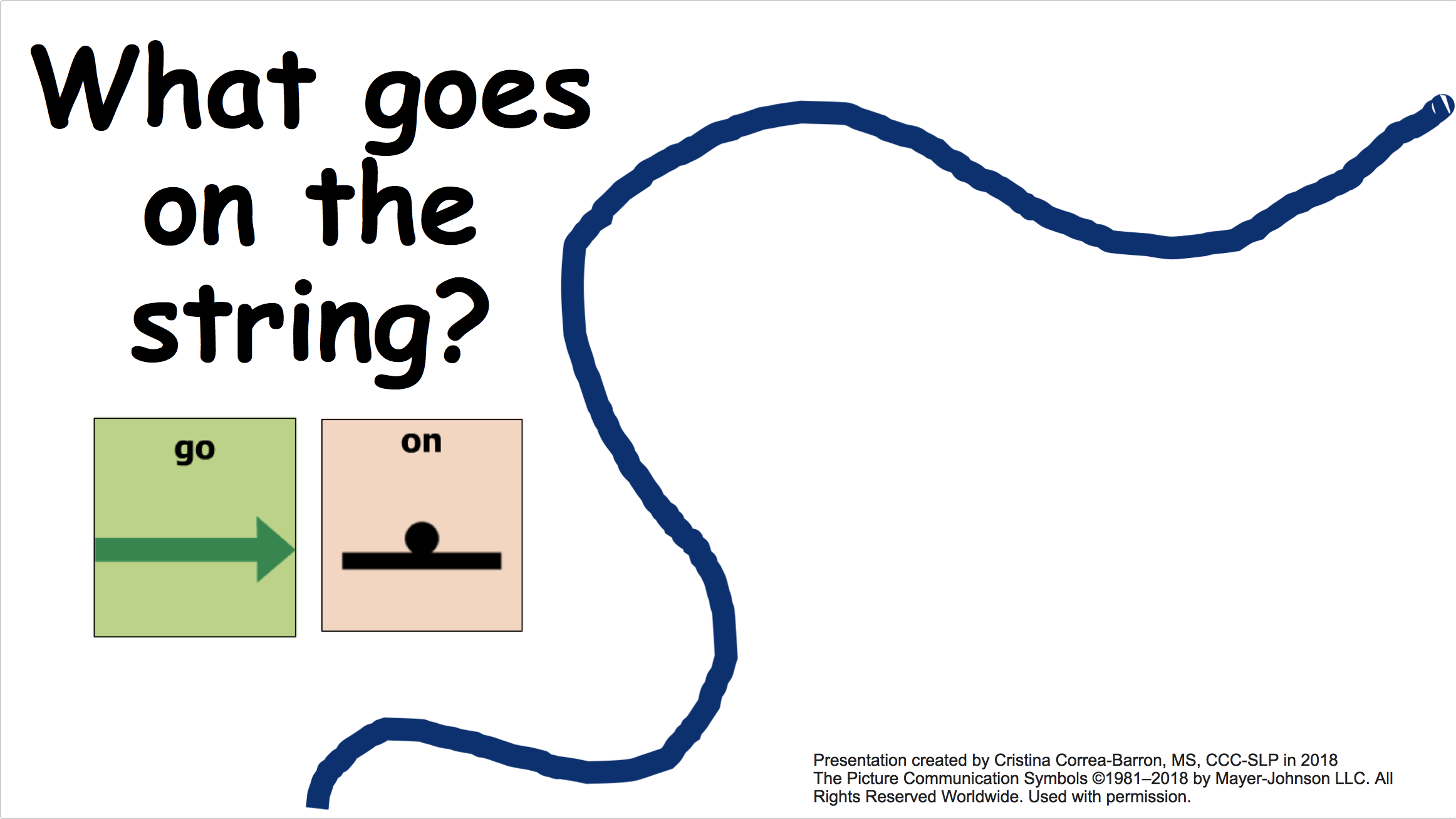by Tina Correa-Barron, MS, CCC-SLP (Speech-Language Pathologist); NWACS Contributor
After attending the NWACS Annual Fall Conference in October 2017 (“Using Aided Language Stimulation to Promote Literacy, Language, & AAC”), I was inspired by Carol Goossens’ use of interactive PowerPoint presentations to support the language development of students. It was such a simple idea but something I had never thought of—I have always relied so heavily on laminated photos and props! I wanted to use what I learned to help the students in the classrooms I work with, but I wasn’t sure how to make them or when to use them.
When I returned to work, I coordinated with a teacher of a self-contained special education classroom that I support. We decided that on Mondays I would teach a lesson to the entire class on the “Word of the Week.” Initially, we started with one core word. Then, we worked our way up to two-word utterances using two words frequently used together (e.g. verb + preposition). At this time, about half of the students primarily use an alternate means of communication (e.g. iPad with AAC software, communication book, or a core board) and half of the students communicate verbally.
Carol emphasized how you can use the PowerPoint presentations to support pacing of instruction and create images that are engaging for students by using movement and sound. This helps maintain the students’ attention while also keeping the activity at a pace that allows students to process the information. The teacher I work with suggested we do the activity twice to give students extra time engaging with and processing the material. Carol also shared the idea of having students appear as characters in the PowerPoint presentations. This turned out to be very motivating for my students!
Since I also see these students one-on-one or in small groups in my speech therapy room, I reinforce that learning again in this setting to allow them to practice using the words in context throughout the week. Recently, I also began making parent handouts to support students’ learning at home. It can be difficult to engage with parents on a regular basis in the school setting and this has been a valuable way to not only let them know what we’re working on but also suggest ways to support this learning at home.
During the conference, Carol Goossens' shared her Teachers Pay Teachers store where she sells presentations all ready to go for those who aren’t sure where to start but would love to play with one that’s already made. There are a wide variety of activities that are available. However, making your own allows you the flexibility to edit them and make them about specific projects you might want to work on. Also, it allows you to add your own students to the presentation which can be very fun and motivating! Who doesn’t want to see themselves up on the big screen in their classroom?
Since the conference, retired SLP Janice Murphy started a local group focused on interactive PowerPoint presentations. This is a group of SLPs who get together to learn and share their presentations. No skills necessary and the group is open to anyone who is interested. If you’d like to join, email Janice (janice_murphy@msn.com).
I am sharing with you lovely people a simple PowerPoint I made to teach “go on”: What goes on the string? [Please note: this is an MS PowerPoint (pptx) file; you need MS PowerPoint to read it.]
How are you using aided language stimulation to support learning? Do you use PowerPoint or other tools? What are your favorite activities to teach language to students who use AAC?
*Images include Boardmaker PCS. The Picture Communication Symbols ©1981–2018 by Mayer-Johnson LLC. All Rights Reserved Worldwide. Used with permission.
Related articles: